2020/07/03

以前、Bootstrap4を使ってHTMLのバリデーションを実装しました。
Bootstrap4テンプレート フォーム用(HTMLバリデーション)
ただ、HTMLのバリデーションだと「必須項目」以外のバリデートを行うことができません。(※チェックボックスの必須項目もできません)
今回はクライアント側でHTMLのバリデーションを行い、サーバーサイド(Laravelのフォームリクエスト)で「必須項目」以外のバリデーションの設定してみます。
完成形
完成形は以下のようになります。
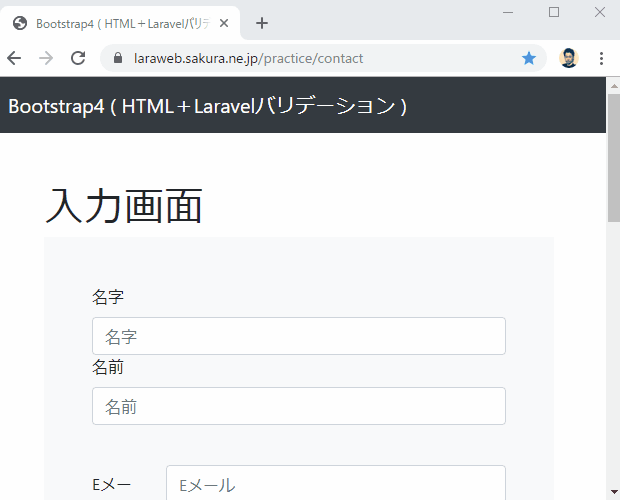
Bootstrap4 (HTML+Laravelバリデーション) デモ
手順
ルーティング
GETメソッドでアクセスした場合は「入力画面」
PATCHメソッドでアクセスした場合は「確認画面」
POSTメソッドでアクセスした場合は「完了画面」
Route::get('contact/', 'ContactController@input');
Route::patch('contact/', 'ContactController@confirm');
// Route::post('contact/', 'ContactController@finish'); 今回はここはしません
PATCHメソッドでアクセスした場合は「確認画面」
POSTメソッドでアクセスした場合は「完了画面」
Route::get('contact/', 'ContactController@input');
Route::patch('contact/', 'ContactController@confirm');
// Route::post('contact/', 'ContactController@finish'); 今回はここはしません
入力 → 確認 → 送信画面のテンプレ(お問い合わせフォーム)
コントローラ(入力画面)
// 入力
public function input()
{
// Bladeで使う変数
$hash = array(
'subtitle' => '入力画面',
);
return view('contact.input')->with($hash);
}
// 入力
public function input()
{
// Bladeで使う変数
$hash = array(
'subtitle' => '入力画面',
);
return view('contact.input')->with($hash);
}
Blade(入力画面)
<!-- Page Content -->
<div class="container mt-5 p-lg-5">
<section>
<h1>{{ $subtitle }}</h1>
</section>
<section class="bg-light p-5">
<form action="{{ url('/contact') }}" method="post" class="needs-validation" novalidate>
{{ method_field('patch') }}
<input type="hidden" name="_token" value="{{ csrf_token() }}">
<!--氏名-->
<div class="form-row mb-4">
<div class="col-md-6">
<label for="lastName">名字</label>
<input type="text" name="last_name" value="{{ old('last_name') }}" class="form-control @if($errors->has('last_name')) is-invalid @endif" id="lastName" placeholder="名字" required>
@if($errors->has('last_name'))
<div class="invalid-feedback">{{ $errors->first('last_name') }}</div>
@else
<div class="invalid-feedback">必須項目です</div><!--HTMLバリデーション-->
@endif
</div>
<div class="col-md-6 mb-3">
<label for="firstName">名前</label>
<input type="text" name="first_name" value="{{ old('first_name') }}" class="form-control @if($errors->has('first_name')) is-invalid @endif" id="firstName" placeholder="名前" required>
@if($errors->has('first_name'))
<div class="invalid-feedback">{{ $errors->first('first_name') }}</div>
@else
<div class="invalid-feedback">必須項目です</div><!--HTMLバリデーション-->
@endif
</div>
</div>
<!--/氏名-->
<!--Eメール-->
<div class="form-group row">
<label for="inputEmail" class="col-sm-2 col-form-label">Eメール</label>
<div class="col-sm-10">
<input type="text" name="mail" value="{{ old('mail') }}" class="form-control @if($errors->has('mail')) is-invalid @endif" id="inputEmail" placeholder="Eメール" required>
@if($errors->has('mail'))
<div class="invalid-feedback">{{ $errors->first('mail') }}</div>
@else
<div class="invalid-feedback">必須項目です</div><!--HTMLバリデーション-->
@endif
</div>
</div>
<!--/Eメール-->
<!--パスワード-->
<div class="form-group row mb-5">
<label for="inputPassword" class="col-sm-2 col-form-label">パスワード</label>
<div class="col-sm-10">
<input type="password" name="password" value="{{ old('password') }}" class="form-control @if($errors->has('password')) is-invalid @endif" id="inputPassword" placeholder="パスワード" required>
@if($errors->has('password'))
<div class="invalid-feedback">{{ $errors->first('password') }}</div>
@else
<div class="invalid-feedback">必須項目です</div><!--HTMLバリデーション-->
@endif
<small id="passwordHelpBlock" class="form-text text-muted">パスワードは、文字と数字を含めて8~20文字で、空白、特殊文字、絵文字を含むことはできません。</small>
</div>
</div>
<!--/パスワード-->
<!--住所-->
<div class="form-row">
<div class="col-md-3 mb-5">
<label for="inputAddress01">郵便番号(7桁)</label>
<input type="text" name="zip01" value="{{ old('zip01') }}" maxlength="8" onKeyUp="AjaxZip3.zip2addr(this,'','pref01','addr01');" class="form-control @if($errors->has('zip01')) is-invalid @endif" id="inputAddress01" placeholder="1030013" required>
@if($errors->has('zip01'))
<div class="invalid-feedback">{{ $errors->first('zip01') }}</div>
@else
<div class="invalid-feedback">必須項目です</div><!--HTMLバリデーション-->
@endif
</div>
<div class="col-md-3">
<label for="inputAddress02">都道府県</label>
<input type="text" name="pref01" value="{{ old('pref01') }}" id="inputAddress02" class="form-control @if($errors->has('pref01')) is-invalid @endif" placeholder="東京都" required>
@if($errors->has('pref01'))
<div class="invalid-feedback">{{ $errors->first('pref01') }}</div>
@else
<div class="invalid-feedback">必須項目です</div><!--HTMLバリデーション-->
@endif
</div>
<div class="col-md-6">
<label for="inputAddress03">住所</label>
<input type="text" name="addr01" value="{{ old('addr01') }}" class="form-control @if($errors->has('addr01')) is-invalid @endif" id="inputAddress03" placeholder="中央区日本橋人形町" required>
@if($errors->has('addr01'))
<div class="invalid-feedback">{{ $errors->first('addr01') }}</div>
@else
<div class="invalid-feedback">必須項目です</div><!--HTMLバリデーション-->
@endif
</div>
</div>
<!--/住所-->
<!--性別-->
<div class="form-group">
<div class="row mb-4">
<legend class="col-form-label col-sm-2">性別</legend>
<div class="col-sm-10">
<div class="custom-control custom-radio custom-control-inline">
<input type="radio" name="gender" value="女性" id="customRadioInline1" class="custom-control-input" @if( old('gender')=='女性') checked="checked" @endif required>
<label class="custom-control-label" for="customRadioInline1">女性</label>
</div>
<div class="custom-control custom-radio custom-control-inline">
<input type="radio" name="gender" value="男性" id="customRadioInline2" class="custom-control-input" @if( old('gender')=='男性') checked="checked" @endif>
<label class="custom-control-label" for="customRadioInline2">男性</label>
</div>
</div>
</div>
</div>
<!--/性別-->
<!--スキル-->
<div class="form-group row">
<div class="col-sm-2">スキル</div>
<div class="col-sm-10">
<div class="custom-control custom-checkbox custom-control-inline">
<input type="checkbox" name="skill[]" value="PHP/Laravel" {{ is_array(old("skill")) && in_array("PHP/Laravel", old("skill"), true)? 'checked="checked"' : '' }} class="custom-control-input" id="customCheck1">
<label class="custom-control-label" for="customCheck1">PHP/Laravel</label>
</div>
<div class="custom-control custom-checkbox custom-control-inline">
<input type="checkbox" name="skill[]" value="Ruby on Rails" {{ is_array(old("skill")) && in_array("uby on Rails", old("skill"), true)? 'checked="checked"' : '' }} class="custom-control-input" id="customCheck2">
<label class="custom-control-label" for="customCheck2">Ruby on Rails</label>
</div>
<div class="custom-control custom-checkbox custom-control-inline">
<input type="checkbox" name="skill[]" value="Vue.js" {{ is_array(old("skill")) && in_array("Vue.js", old("skill"), true)? 'checked="checked"' : '' }} class="custom-control-input" id="customCheck3">
<label class="custom-control-label" for="customCheck3">Vue.js</label>
</div>
@if($errors->has('skill'))
<div class="text-danger">最低一つはチェックをしてください</div>
@endif
</div>
</div>
<!--/スキル-->
<!--備考欄-->
<div class="form-group pb-3">
<label for="Textarea">備考欄</label>
<textarea name="remarks" class="form-control @if($errors->has('remarks')) is-invalid @endif" id="Textarea" rows="3" placeholder="その他、質問などありましたら" required>{{ old('remarks') }}</textarea>
@if($errors->has('remarks'))
<div class="invalid-feedback">{{ $errors->first('remarks') }}</div>
@else
<div class="invalid-feedback">必須項目です</div><!--HTMLバリデーション-->
@endif
</div>
<!--/備考欄-->
<!--利用規約-->
<div class="form-group pb-3">
<div class="custom-control custom-checkbox">
<input class="custom-control-input @if($errors->has('terms')) is-invalid @endif" type="checkbox" name="terms" value="利用規約に同意します" id="invalidCheck" required>
<label class="custom-control-label" for="invalidCheck">
利用規約に同意する
</label>
@if($errors->has('remarks'))
<div class="invalid-feedback mb-3">{{ $errors->first('terms') }}</div>
@else
<div class="invalid-feedback mb-3">提出する前に同意する必要があります</div><!--HTMLバリデーション-->
@endif
</div>
</div>
<!--/利用規約-->
<!--ボタンブロック-->
<div class="form-group row">
<div class="col-sm-12">
<button type="submit" class="btn btn-info btn-block">確認</button>
</div>
</div>
<!--/ボタンブロック-->
</form>
</section>
</div><!-- /container -->
<!-- Page Content -->
<div class="container mt-5 p-lg-5">
<section>
<h1>{{ $subtitle }}</h1>
</section>
<section class="bg-light p-5">
<form action="{{ url('/contact') }}" method="post" class="needs-validation" novalidate>
{{ method_field('patch') }}
<input type="hidden" name="_token" value="{{ csrf_token() }}">
<!--氏名-->
<div class="form-row mb-4">
<div class="col-md-6">
<label for="lastName">名字</label>
<input type="text" name="last_name" value="{{ old('last_name') }}" class="form-control @if($errors->has('last_name')) is-invalid @endif" id="lastName" placeholder="名字" required>
@if($errors->has('last_name'))
<div class="invalid-feedback">{{ $errors->first('last_name') }}</div>
@else
<div class="invalid-feedback">必須項目です</div><!--HTMLバリデーション-->
@endif
</div>
<div class="col-md-6 mb-3">
<label for="firstName">名前</label>
<input type="text" name="first_name" value="{{ old('first_name') }}" class="form-control @if($errors->has('first_name')) is-invalid @endif" id="firstName" placeholder="名前" required>
@if($errors->has('first_name'))
<div class="invalid-feedback">{{ $errors->first('first_name') }}</div>
@else
<div class="invalid-feedback">必須項目です</div><!--HTMLバリデーション-->
@endif
</div>
</div>
<!--/氏名-->
<!--Eメール-->
<div class="form-group row">
<label for="inputEmail" class="col-sm-2 col-form-label">Eメール</label>
<div class="col-sm-10">
<input type="text" name="mail" value="{{ old('mail') }}" class="form-control @if($errors->has('mail')) is-invalid @endif" id="inputEmail" placeholder="Eメール" required>
@if($errors->has('mail'))
<div class="invalid-feedback">{{ $errors->first('mail') }}</div>
@else
<div class="invalid-feedback">必須項目です</div><!--HTMLバリデーション-->
@endif
</div>
</div>
<!--/Eメール-->
<!--パスワード-->
<div class="form-group row mb-5">
<label for="inputPassword" class="col-sm-2 col-form-label">パスワード</label>
<div class="col-sm-10">
<input type="password" name="password" value="{{ old('password') }}" class="form-control @if($errors->has('password')) is-invalid @endif" id="inputPassword" placeholder="パスワード" required>
@if($errors->has('password'))
<div class="invalid-feedback">{{ $errors->first('password') }}</div>
@else
<div class="invalid-feedback">必須項目です</div><!--HTMLバリデーション-->
@endif
<small id="passwordHelpBlock" class="form-text text-muted">パスワードは、文字と数字を含めて8~20文字で、空白、特殊文字、絵文字を含むことはできません。</small>
</div>
</div>
<!--/パスワード-->
<!--住所-->
<div class="form-row">
<div class="col-md-3 mb-5">
<label for="inputAddress01">郵便番号(7桁)</label>
<input type="text" name="zip01" value="{{ old('zip01') }}" maxlength="8" onKeyUp="AjaxZip3.zip2addr(this,'','pref01','addr01');" class="form-control @if($errors->has('zip01')) is-invalid @endif" id="inputAddress01" placeholder="1030013" required>
@if($errors->has('zip01'))
<div class="invalid-feedback">{{ $errors->first('zip01') }}</div>
@else
<div class="invalid-feedback">必須項目です</div><!--HTMLバリデーション-->
@endif
</div>
<div class="col-md-3">
<label for="inputAddress02">都道府県</label>
<input type="text" name="pref01" value="{{ old('pref01') }}" id="inputAddress02" class="form-control @if($errors->has('pref01')) is-invalid @endif" placeholder="東京都" required>
@if($errors->has('pref01'))
<div class="invalid-feedback">{{ $errors->first('pref01') }}</div>
@else
<div class="invalid-feedback">必須項目です</div><!--HTMLバリデーション-->
@endif
</div>
<div class="col-md-6">
<label for="inputAddress03">住所</label>
<input type="text" name="addr01" value="{{ old('addr01') }}" class="form-control @if($errors->has('addr01')) is-invalid @endif" id="inputAddress03" placeholder="中央区日本橋人形町" required>
@if($errors->has('addr01'))
<div class="invalid-feedback">{{ $errors->first('addr01') }}</div>
@else
<div class="invalid-feedback">必須項目です</div><!--HTMLバリデーション-->
@endif
</div>
</div>
<!--/住所-->
<!--性別-->
<div class="form-group">
<div class="row mb-4">
<legend class="col-form-label col-sm-2">性別</legend>
<div class="col-sm-10">
<div class="custom-control custom-radio custom-control-inline">
<input type="radio" name="gender" value="女性" id="customRadioInline1" class="custom-control-input" @if( old('gender')=='女性') checked="checked" @endif required>
<label class="custom-control-label" for="customRadioInline1">女性</label>
</div>
<div class="custom-control custom-radio custom-control-inline">
<input type="radio" name="gender" value="男性" id="customRadioInline2" class="custom-control-input" @if( old('gender')=='男性') checked="checked" @endif>
<label class="custom-control-label" for="customRadioInline2">男性</label>
</div>
</div>
</div>
</div>
<!--/性別-->
<!--スキル-->
<div class="form-group row">
<div class="col-sm-2">スキル</div>
<div class="col-sm-10">
<div class="custom-control custom-checkbox custom-control-inline">
<input type="checkbox" name="skill[]" value="PHP/Laravel" {{ is_array(old("skill")) && in_array("PHP/Laravel", old("skill"), true)? 'checked="checked"' : '' }} class="custom-control-input" id="customCheck1">
<label class="custom-control-label" for="customCheck1">PHP/Laravel</label>
</div>
<div class="custom-control custom-checkbox custom-control-inline">
<input type="checkbox" name="skill[]" value="Ruby on Rails" {{ is_array(old("skill")) && in_array("uby on Rails", old("skill"), true)? 'checked="checked"' : '' }} class="custom-control-input" id="customCheck2">
<label class="custom-control-label" for="customCheck2">Ruby on Rails</label>
</div>
<div class="custom-control custom-checkbox custom-control-inline">
<input type="checkbox" name="skill[]" value="Vue.js" {{ is_array(old("skill")) && in_array("Vue.js", old("skill"), true)? 'checked="checked"' : '' }} class="custom-control-input" id="customCheck3">
<label class="custom-control-label" for="customCheck3">Vue.js</label>
</div>
@if($errors->has('skill'))
<div class="text-danger">最低一つはチェックをしてください</div>
@endif
</div>
</div>
<!--/スキル-->
<!--備考欄-->
<div class="form-group pb-3">
<label for="Textarea">備考欄</label>
<textarea name="remarks" class="form-control @if($errors->has('remarks')) is-invalid @endif" id="Textarea" rows="3" placeholder="その他、質問などありましたら" required>{{ old('remarks') }}</textarea>
@if($errors->has('remarks'))
<div class="invalid-feedback">{{ $errors->first('remarks') }}</div>
@else
<div class="invalid-feedback">必須項目です</div><!--HTMLバリデーション-->
@endif
</div>
<!--/備考欄-->
<!--利用規約-->
<div class="form-group pb-3">
<div class="custom-control custom-checkbox">
<input class="custom-control-input @if($errors->has('terms')) is-invalid @endif" type="checkbox" name="terms" value="利用規約に同意します" id="invalidCheck" required>
<label class="custom-control-label" for="invalidCheck">
利用規約に同意する
</label>
@if($errors->has('remarks'))
<div class="invalid-feedback mb-3">{{ $errors->first('terms') }}</div>
@else
<div class="invalid-feedback mb-3">提出する前に同意する必要があります</div><!--HTMLバリデーション-->
@endif
</div>
</div>
<!--/利用規約-->
<!--ボタンブロック-->
<div class="form-group row">
<div class="col-sm-12">
<button type="submit" class="btn btn-info btn-block">確認</button>
</div>
</div>
<!--/ボタンブロック-->
</form>
</section>
</div><!-- /container -->
ポイント解説
oldヘルパー
バリデーションにひっかかるとリダイレクト処理が行われるのですが、このときに入力したデータが消えてしまいます。
リダイレクト処理や確認画面からの「戻る」ボタンを押しても入力したデータを表示させるためには value属性に oldヘルパ を使います。
<label for="lastName">名字</label>
<input type="text" name="last_name" value="{{ old('last_name') }}" class="form-control @if($errors->has('last_name')) is-invalid @endif" id="lastName" placeholder="名字" required>
errorsメソッド
エラーの判定やエラーメッセージは Laravel で用意されている $errors変数 を使います。
@if($errors->has('HTMLのname属性'))各項目のエラーメッセージ・・・
$errors->first('HTMLのname属性')
// name属性の mail がバリデーションにひっかかっているとエラーを表示
@if($errors->has('mail'))
{{ $errors->first('mail') }}
@endif
csrf_token
LaravelではデフォルトでCSRF(シーサーフ)が有効になっているので、フォームの作成時にはCSRFトークンをフォームに埋め込まなければなりません。
:
<input type="hidden" name="_token" value="{{ csrf_token() }}">
:
CSRFとは CrossSite Request Forgery (偽造) という意味です。
「ログイン状態のユーザーに偽装できる、なりすますことができる」ことを防ぐための対策です。
PATCHメソッド
HTMLタグではPATCHメソッドでの送信が用意されていません。
以下のようにPOST送信で指定し、method_filedヘルパーでPATCH送信に置き換えます。
:
<form action="{{ url('/contact') }}" method="post" class="needs-validation" novalidate>
{{ method_field('patch') }}
:
チェックボックスの処理
チェックボックスのname属性は配列として処理します。
:
<div class="col-sm-10">
<div class="custom-control custom-checkbox custom-control-inline">
<input type="checkbox" name="skill[]" value="PHP/Laravel" class="custom-control-input" id="customCheck1">
<label class="custom-control-label" for="customCheck1">PHP/Laravel</label>
</div>
<div class="custom-control custom-checkbox custom-control-inline">
<input type="checkbox" name="skill[]" value="Ruby on Rails" class="custom-control-input" id="customCheck2">
<label class="custom-control-label" for="customCheck2">Ruby on Rails</label>
</div>
<div class="custom-control custom-checkbox custom-control-inline">
<input type="checkbox" name="skill[]" value="Vue.js" class="custom-control-input" id="customCheck3">
<label class="custom-control-label" for="customCheck3">Vue.js</label>
</div>
:
バリデートにひっかかってもチェックボックスのチェックが外れないようにします。
「skill配列」があり「各skill配列にある値とマッチ」したらチェックをつけるという処理を書きます。
<input type="checkbox" name="skill[]" value="PHP/Laravel" {{ is_array(old("skill")) && in_array("PHP/Laravel", old("skill"), true)? 'checked="checked"' : '' }} class="custom-control-input" id="customCheck1">
チェックボックスは配列処理をしますが、エラーメッセージは通常のように記述してOKです。
:
@if($errors->has('skill'))
<div class="text-danger">最低一つはチェックをしてください</div>
@endif
:
フォームリクエスト作成
artisanコマンドでスケルトンを作成
php artisan make:request ContactRequest
自動生成されたフォームリクエストにバリデーションを設定していきます。
/**
* 認証関係の判定を行う場合はここに処理を記述する
* 特にない場合はtrueを返しておく
*/
public function authorize()
{
return true;
}
/**
* バリデーションルールを記述
*/
public function rules()
{
return [
'last_name' => 'required', // 名字
'first_name' => 'required', // 名前
'mail' => 'required|email', // Eメール
'password' => 'required|min:8|regex:/^[a-zA-Z0-9-]+$/|max:25', // パスワード
'zip01' => 'required|numeric', // 郵便番号
'pref01' => 'required', // 都道府県
'addr01' => 'required', // 住所
'skill' => 'required', // スキル
'remarks' => 'required|max:30', // 備考欄
'terms' => 'required' // 利用規約
];
}
public function messages()
{
return [
'required' => '必須項目です。',
'email' => 'メールアドレスの形式で入力してください',
'numeric' => '数値で入力してください',
'password.min' => '8文字以上で入力してください',
'regex' => '英数字で入力してください',
'password.max' => '25文字以下で入力してください',
'remarks.max' => '30文字以下で入力してください'
];
}
Laravelのバリデーションルールに関しては以前に記事をエントリーしてまとめました。よかったら以下の記事もご参考ください。
ポイント解説
min/max を項目ごとに指定
Laravelで用意されているバリデーションルールの「min」と「max」については項目ごとに指定するごとができます。
public function rules()
{
return [
'password' => 'required|max:25' // パスワード
'remarks' => 'required|max:30', // 備考欄
];
}
public function messages()
{
return [
// パスワードのエラーメッセージだけ
'password.max' => '25文字以下で入力してください',
// 備考欄のエラーメッセージだけ
'remarks.max' => '30文字以下で入力してください'
];
}
個別にルールを作成
laravelのバリデーションのルールで「alpha」という半角英数字を入力制限するフィールドがあるのですが、実際は日本語の入力が通ってしまいます。
なので regex を使って正規表現を利用します。
public function rules()
{
return [
'password' => 'required|min:8|regex:/^[a-zA-Z0-9-]+$/|max:25', // パスワード
];
}
コントローラ(確認画面)
確認画面のコントローラのメソッドには、先ほど作成したフォームリクエストをDIしてバリデーションを適用させます。
// 確認画面
public function confirm(\App\Http\Requests\ContactRequest $request)
{
// Bladeで使う変数
$hash = array(
'subtitle' => '確認画面',
'request' => $request,
);
return view('contact.confirm')->with($hash);
}
これでLaravelのバリデーションは完成です。
ちょっと長くなったので確認画面のビューに関しての解説は別エントリーにしました。
以上です。
仕事で Laravel を使っています。気づいたことや新しい発見など情報を発信していきます。問い合わせはこちら。