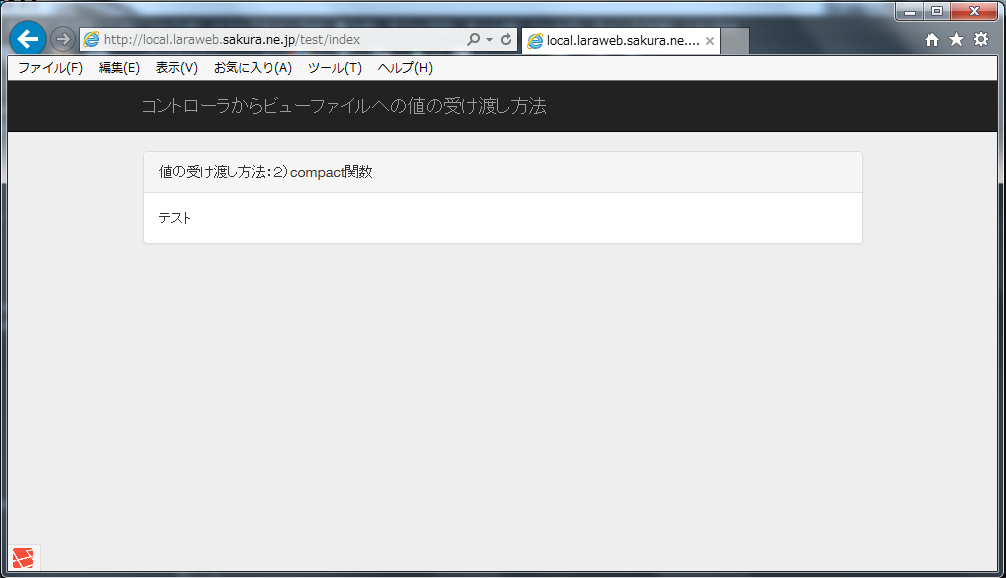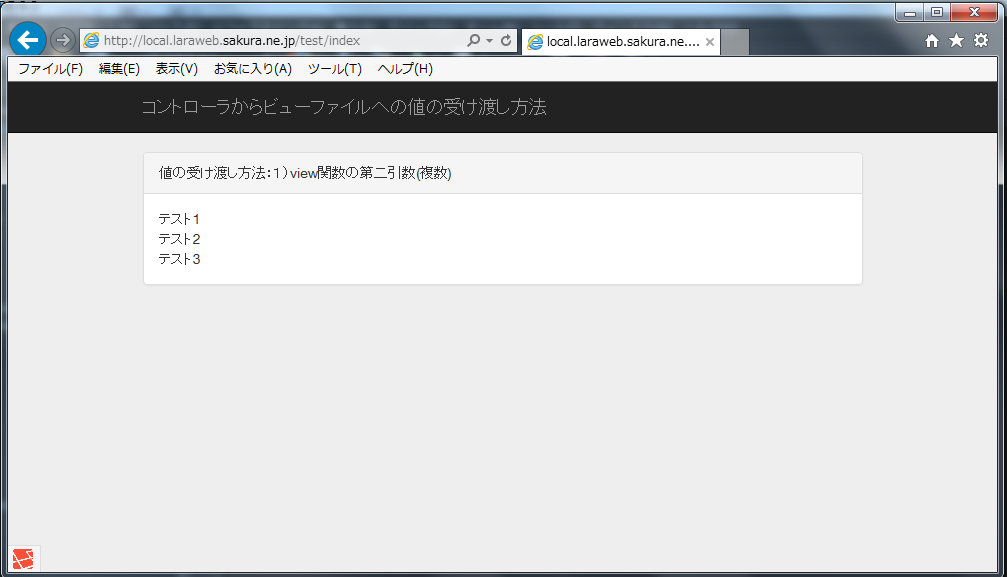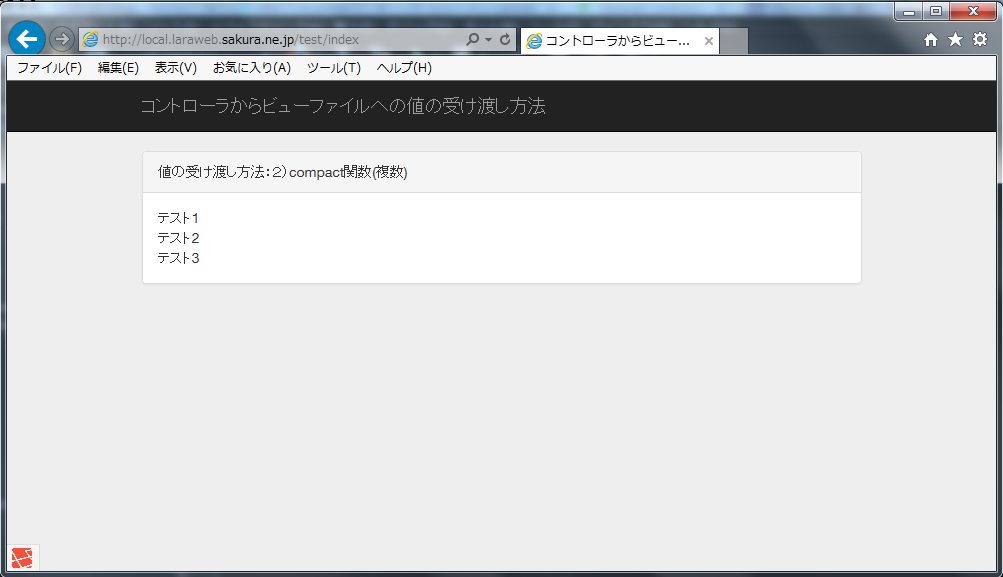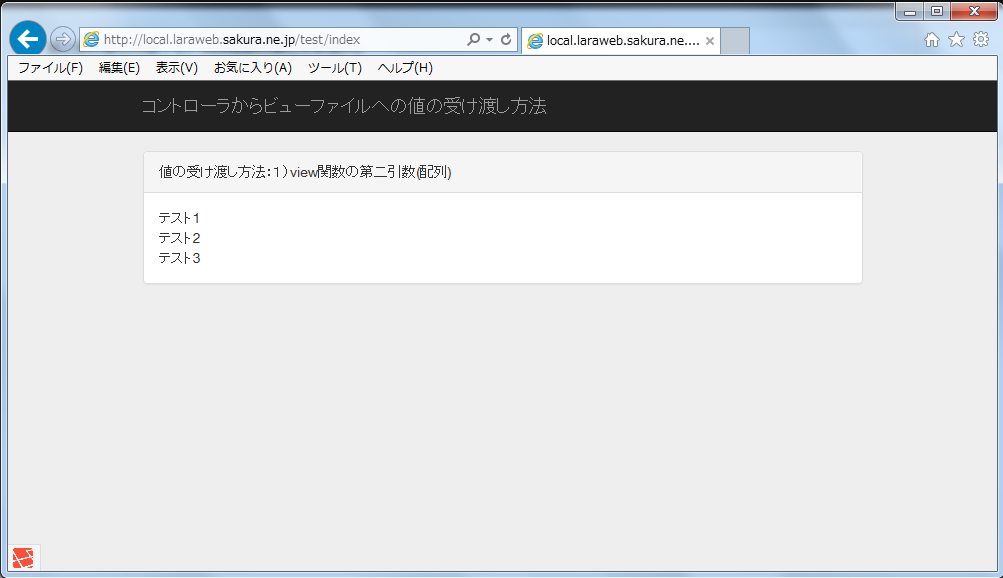2018/10/16

今回はコントローラで処理した変数をビューへ受け渡す方法についてエントリーします。
※配列をwithメソッドで受け渡す場合
学習の目的
コントローラからビュー(Blade)への値の受け渡し方法は主に三つあります。
1)view関数の第二引数
2)compact関数
3)withメソッド
準備
1)コントローラの作成
2)ルーティングの設定
3)ビュー(Bladeマスターファイル)の作成
1)コントローラの作成
artisanコマンドで以下を実行します。
php artisan make:controller TestsController
2)ルーティングの設定
Route::get('test', 'TestsController@index');
3)ビュー(Bladeマスターファイル)の作成
Bladeのマスターファイル(master_test.blade.php)を作成します。
※Bladeのブランチファイルは後述します。
<!DOCTYPE html>
<html lang="ja">
<head>
<meta charset="utf-8">
<meta http-equiv="X-UA-Compatible" content="IE=edge">
<meta name="viewport" content="width=device-width, initial-scale=1">
<title>@yield('title')</title>
<link href="https://maxcdn.bootstrapcdn.com/bootstrap/3.3.5/css/bootstrap.min.css" rel="stylesheet">
<!-- オプションのテーマ -->
<style>
: ※省略
</style>
</head>
<body>
<nav class="navbar navbar-inverse navbar-fixed-top">
<div class="container">
<div class="navbar-header">
<a class="navbar-brand" href="/tests/">@yield('title')</a>
</div>
<div id="navbar" class="collapse navbar-collapse">
</div><!--/.nav-collapse -->
</div>
</nav>
<div class="container" style="margin-top: 30px;">
@yield('content')
</div><!-- /container -->
<script src="https://ajax.googleapis.com/ajax/libs/jquery/1.11.3/jquery.min.js"></script>
<script src="https://maxcdn.bootstrapcdn.com/bootstrap/3.3.5/js/bootstrap.min.js"></script>
</body>
</html>
値の受け渡し方法:単数
1)view関数の第二引数
コントローラ
public function index() {
return view('test.index', ['test' => 'テスト']);
}
ビュー
@extends('layouts.master_test')
@section('title', 'コントローラからビューファイルへの値の受け渡し方法')
@section('content')
<div class="panel panel-default">
<div class="panel-heading">値の受け渡し方法:1)view関数の第二引数</div>
<div class="panel-body">
{{$test}}
</div>
</div>
@endsection
出力結果
2)compact関数
コントローラ
public function index() {
$test = "テスト";
return view('test.index',compact('test'));
}
ビュー
※「view関数の第二引数」のBladeブランチファイルと同じ
出力結果
3)withメソッド
コントローラ
public function index() {
$test = "テスト";
return view('test.index')->with('test',$test);
}
ビュー
※「view関数の第二引数」のBladeブランチファイルと同じ
出力結果
値の受け渡し方法:複数
1)view関数の第二引数
コントローラ
public function index() {
return view('test.index', ['test1' => 'テスト1','test2' => 'テスト2','test3' => 'テスト3']);
}
ビュー
@extends('layouts.master_test')
@section('title', 'コントローラからビューファイルへの値の受け渡し方法')
@section('content')
<div class="panel panel-default">
<div class="panel-heading">値の受け渡し方法:1)view関数の第二引数(複数)</div>
<div class="panel-body">
{{$test1}}<br>
{{$test2}}<br>
{{$test3}}
</div>
</div>
@endsection
出力結果
2)compact関数
コントローラ
public function index() {
$test_1 = "テスト1";
$test_2 = "テスト2";
$test_2 = "テスト3";
return view('test.index',compact('test_1','test_2' ,'test_3' ));
}
ビュー
※「view関数の第二引数(複数)」のBladeブランチファイルと同じ
出力結果
3)with関数
コントローラ
public function index() {
return view('test.index')->with(["test1" => "テスト1", "test2" => "テスト2", "test3" => "テスト3"]);
}
ビュー
※「1)view関数の第二引数(複数)」のBladeブランチファイルと同じ
出力結果
値の受け渡し方法:配列
1)view関数の第二引数
コントローラ
public function index() {
$data["test1"] = "テスト1";
$data["test2"] = "テスト2";
$data["test3"] = "テスト3";
return view('test.index',$data);
}
ビュー
: ※省略
<div class="panel panel-default">
<div class="panel-heading">値の受け渡し方法:1)view関数の第二引数(配列)</div>
<div class="panel-body">
{{ $test1 }} <br>
{{ $test2 }} <br>
{{ $test3 }}
</div>
</div>
:※省略
【解説】
添え字なしの配列は上手くいきませんでした。
添え字なしの配列は上手くいきませんでした。
出力結果
2)compact関数
コントローラ
public function index() {
$test_array = ["テスト1","テスト2", "テスト3"];
return view('test.index',compact('test_array'));
}
ビュー
: ※省略
<div class="panel panel-default">
<div class="panel-heading">値の受け渡し方法:2)compact関数(配列)</div>
<div class="panel-body">
{{$test_array[0]}} <br>
{{$test_array[1]}} <br>
{{$test_array[2]}}
</div>
</div>
:※省略
【解説】
一番スマートな記述です。
一番スマートな記述です。
3)withメソッド
コントローラ
public function index() {
$hash = array( 'test1' => 'テスト1', 'test2' => 'テスト2', 'test3' => 'テスト3' );
return view('test.index')->with($hash);
}
ビュー
:※省略
div class="panel panel-default">
<div class="panel-heading">値の受け渡し方法:3)withメソッド(配列)</div>
<div class="panel-body">
{{$test1}} <br>
{{$test2}}<br>
{{$test3}}
</div>
</div>
:※省略
出力結果
コントローラからビューへ値を渡す方法は以上になります。
仕事で Laravel を使っています。気づいたことや新しい発見など情報を発信していきます。問い合わせはこちら。